Description
After more than year, Gilmar Padua of InfinityHub and I decided to make this program available for free to the public.
————————————————————————————————-
Newbies in WordPress are invited to take part in this exclusive e-commerce training workshop online that aims to provide the necessary hands-on in building your website. We are starting this series with using WordPress as a platform.
This learning program was conducted in partnership with Gilmar Padua of InfinityHub.com. Gilmar has been working in the web design and development field for almost 4 years. He started as a freelancer serving overseas clients as an independent outsourcer. As his network of clients and contractors grew, he established InfinityHub.com that aims to equip business owners and entrepreneurs with effective online presence suitable for its target market. Infinity Hub offers web design, web development, graphic design, animation, and SEO.
Target audience:
- Business owners wanting to put up their own e-commerce website.
- Marketing professionals who get tasked to maintain an existing e-commerce website or build a new one.
- New web developers who would like to seek additional inputs in building an e-commerce website.
Outline (click the topic title to view the presentation videos and access the handout)
Lesson 1: Introduction to E-Commerce Website Development
- Building blocks in putting up an e-commerce website.
- Considerations when putting up an e-commerce site for personalities or experts, retail, and subscription or membership-based site.
Lesson 2: Setting user and admin experience objectives
- Customer empathy map
- User site experience goals
- Admin site experience goals
Lesson 3: Develop a content plan
- Mind map your website content
- Optimizing images
- Tagging
- Copywriting of site text
- Search engine optimization
- Policy creation (data privacy, terms of use, refund)
Lesson 4: Developing your logo
- Elements of logo design
- Colors and symbols
- User Perception
- Working with a logo designer
Lesson 5: Develop look and feel of the site
- Getting inspiration from other sites
- Theme selection
- Wireframe creation
- Responsive design
Lesson 6. Choose a web hosting platform
- Choosing a web hosting platform
- Shared hosting
- Virtual Private Server
- Free cloud services
- Documenting error and downtime reports
Lesson 7: WordPress platform installation / activation
- Steps in installing WordPress (manual or one-click)
- Compatibility issues
- Installation errors resolution
Lesson 8. Configuring and building your e-commerce site
- Securing your site
- Shopping cart integration
- Logistics integration
- Payment integration
- Affiliate integration
- Analytics integration
- Social media integration
- Help desk integration
Lesson 9. E-Commerce Website Testing
- Multiple browser testing
- User navigation experience from desktop to mobile)
- Shopping experience
- Purchase experience
- Affiliate experience
- Help desk experience
- Social media sharing experience
- Search engine visibility
Lesson 10. Site launch and monitoring
- Announcing your site
- Monitoring site and user habits though web and social analytics
11. E-Commerce Website Maintenance
- Inventory monitoring
- Catalog maintenance
- Error handling and correction
- Back-up schedule
12. Website downtime recovery
- Steps to take when site is down or not accessible
- Recovering from back-up files
- Documenting and reporting fraud and hacking indents
For inquiries about this boot camp, contact Janette Toral.
Your use and membership in this boot camp site is governed by our terms and conditions.