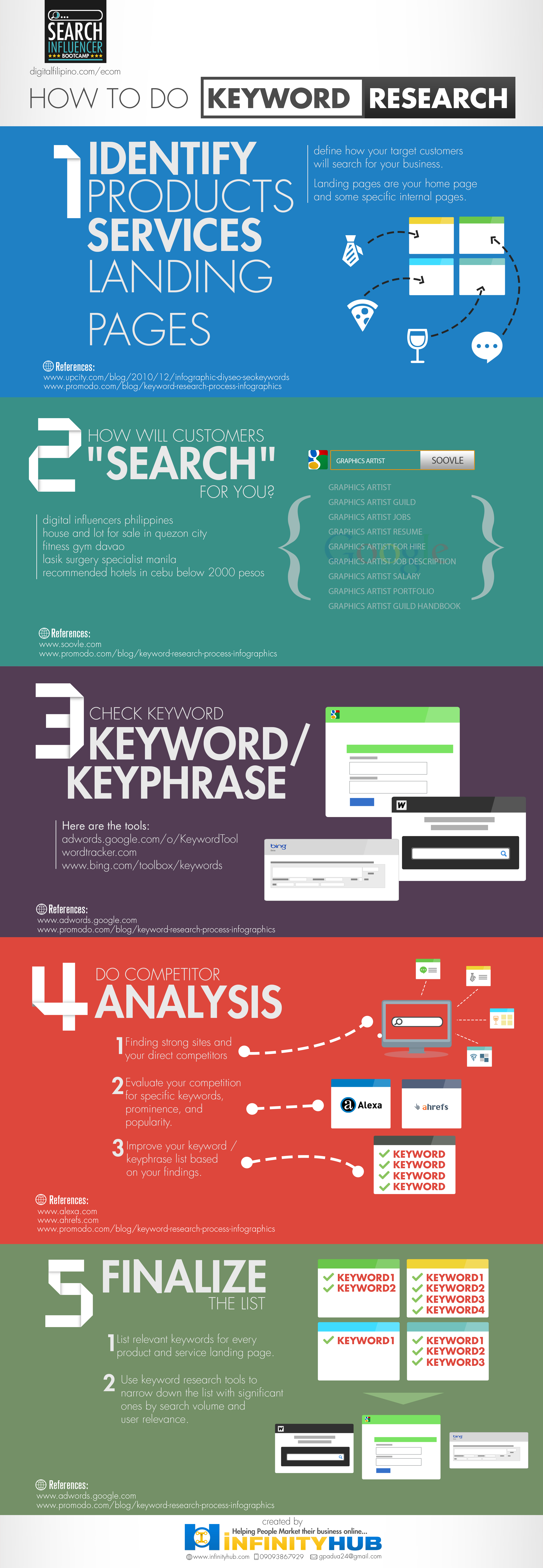Lesson 3: Keyphrases, keywords selection and Meta Data creation for web pages
Here’s an infographic summarizing what was discussed during the session. Big thanks to Gilmar Padua of InfinityHub.com for making this for us.
1. Identify products, services, and landing pages.
Think about the products and services you will be selling online. Which ones are you going to focus strongly on? Define the web pages where you will be putting these products or services respectively.
2. How will customers “search” for you?
Think about the keywords they will use to look for you online. This can include name of establishment, product brand name, person in the company, among others.
Look into generic terms too for those who are not yet sure on what they are looking for.
Put the keywords you thought of in a list. Use online tools like Soovle to get more ideas.
3. Check keyword / keyphrase
Use tools such as Google Adwords Keyword Tool, Wordtracker, and Bing Keyword Research Tool to check out their relevance and search viability.
4. Do competitor analysis
Run a search on Google and check out the relevant top sites for your short-listed keyword or keyphrases.
From the companies you have listed, check out their profile in Alexa and Ahrefs to know more about them – discover more keywords or keyphrases in the process.
Summarize your findings on each site and improve your keyword / keyphrase list.
5. Finalize your list
Pick on keywords and assign it to respective landing pages based on their popularity and user relevance.
Do final round of keyword research to narrow down your list based on popularity and user relevance.
The following were the references used for this discussion:
- http://upcity.com/blog/2010/12/infographic-diyseo-seokeywords/
- http://www.promodo.com/blog/keyword-research-process-infographics
- http://soovle.com/
- http://www.iacquire.com/blog/18-meta-tags-every-webpage-should-have-in-2013/
For inquiries about this lesson, contact Janette Toral by sending her a private message via Facebook.